















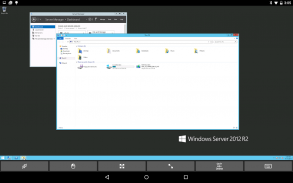
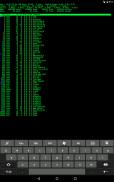






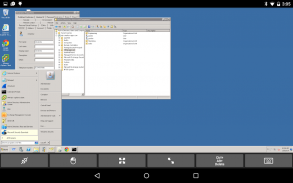















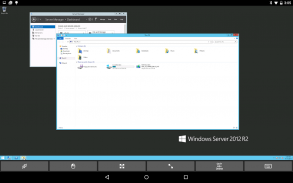
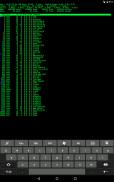






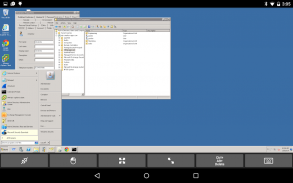















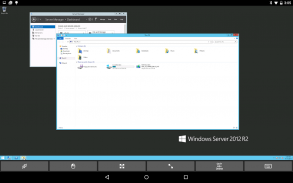
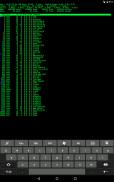






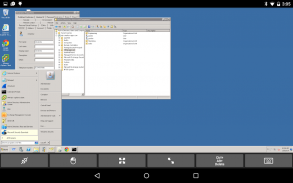















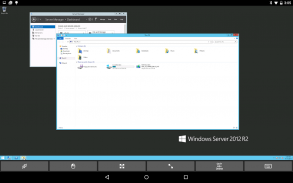
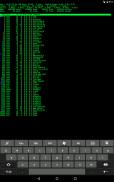






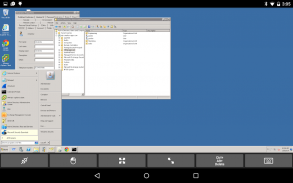



وصف لـ ITmanager.net - Windows, VMware, Active Directory
Remotely monitor and manage servers from any mobile or desktop device with ITmanager.net including:
- Windows
- VMWare
- Active Directory
- iLO and iDRAC
As well as Microsoft Exchange, Office 365, Hyper-V, XenServer, XenApp, SSH (Secure Shell), Telnet, Amazon Web Services (AWS), RDP, VNC, Apple Remote Desktop (ARD) and more, anywhere, at anytime.
***PLEASE NOTE***
The ITmanager.net service includes an optional enterprise server which is installed on a Windows server behind your firewall. The enterprise server can be downloaded here: http://www.itmanager.net/download/ The enterprise server enables monitoring and management of servers behind firewalls without opening any ports in the firewall. Connections to the enterprise server are encrypted for security. The enterprise server supports multiple users.
Monitor:
- Monitor servers with Ping, HTTP, TCP Ports, Windows CPU, Disk space, Memory, Service and SNMP Network usage
- View graphs and charts of response times
- Configure thresholds when servers are down, slow or returning error codes
- Notifications sent to Email, SMS, iOS or Android Push.
- Notify multiple users based on different start time and repeating criteria
- Monitor servers on the Internet as well as servers behind the firewall
- Integrates with PagerDuty
Windows:
- System Information
- Services
- RDP
- Shutdown & Reboot
- Event Viewer
- File Explorer
- Powershell
- Task Manager
- DHCP Manager
- DNS Manager
- Shares
- Task Scheduler
- Printers
- VNC
- Session Management
- Local Users & Groups Management
Active Directory:
- Users management
- Group management
- Browsing or searching the Active Directory Tree
VMware vSphere vCenter and ESXi:
- Start or stop vSphere vCenter servers or ESXi hypervisors
- Reset vSphere vCenter servers or ESXi hypervisors
- View vSphere vCenter or vSphere ESXi statuses and see screenshots
- Connect to the console using SSH and VNC
HP iLO & Dell iDRAC:
- See System Health and all device information
- Power Off, Power On and Reset Systems
- Enable and disable the UID identifier lights
- Change One-time Boot options. See Screenshot of server
Microsoft Exchange:
- Create, edit and delete mailboxes and groups
Office 365:
- Create, edit and delete User & Groups
- Reset User Passwords
- Manage Licensing and Assign Licenses
Hyper-V and XenServer:
- Start, stop and reset virtual machines
- View virtual machine statuses and see screenshots
- Connect to the console
XenApp:
- Disconnect, logout and send messages to sessions
- Manage applications, machines and delivery groups
Telnet and SSH (Secure Shell):
- Telnet client for connecting to remote devices which are running a telnet server
- SSH (secure shell) client connects to devices running SSH servers
- SSH (secure shell) is very similar to telnet but is encrypted, hence the name secure shell
VNC and RDP:
- RDP (Remote Desktop Protocol) client for connecting to Windows servers running RDP server
- VNC client connects to any computer running a VNC server
- View the screen and control the mouse and keyboard
Apple Remote Desktop (ARD):
- Apple Remote Desktop (ARD) for managing Mac computers
- View the screen via Apple Remote Desktop (ARD)
- Control the mouse and keyboard via Apple Remote Desktop (ARD)
Network Tools:
- Ping, Traceroute, Whois, Subnet Calculator,
- DNS Lookup
- Scan network to discover servers automatically
Other Features:
- Amazon Web Services (AWS)
- BlackBerry Enterprise Server
A FREE 14 day subscription is provided to all new ITmanager.net users. Purchasing a subscription will allow you to use the application on all of your mobile devices as well as through any web browser with our web app.
مراقبة الخوادم وإدارتها عن بُعد من أي جهاز محمول أو جهاز كمبيوتر سطح مكتب باستخدام ITmanager.net بما في ذلك:
- شبابيك
- برنامج VMWare
- الدليل النشط
- ILO و iDRAC
بالإضافة إلى Microsoft Exchange و Office 365 و Hyper-V و XenServer و XenApp و SSH (Secure Shell) و Telnet و Amazon Web Services (AWS) و RDP و VNC و Apple Remote Desktop (ARD) والمزيد ، في أي مكان وفي أي وقت.
***يرجى الملاحظة***
تتضمن خدمة ITmanager.net خادم مؤسسة اختياريًا مثبتًا على خادم Windows خلف جدار الحماية الخاص بك. يمكن تنزيل خادم المؤسسة من هنا: http://www.itmanager.net/download/ يُمكّن خادم المؤسسة مراقبة الخوادم الموجودة خلف جدران الحماية وإدارتها دون فتح أي منافذ في جدار الحماية. يتم تشفير الاتصالات بخادم المؤسسة بحثًا عن الأمان. خادم المؤسسة يدعم العديد من المستخدمين.
مراقب:
- مراقبة الخوادم باستخدام Ping و HTTP ومنافذ TCP و Windows CPU ومساحة القرص والذاكرة والخدمة واستخدام شبكة SNMP
- عرض الرسوم البيانية والرسوم البيانية لأوقات الاستجابة
- تكوين العتبات عندما تكون الخوادم معطلة أو بطيئة أو تُرجع رموز الخطأ
- الإخطارات المرسلة إلى البريد الإلكتروني أو الرسائل القصيرة أو iOS أو Android Push.
- إخطار عدة مستخدمين بناءً على وقت بدء مختلف ومعايير متكررة
- مراقبة الخوادم على الإنترنت وكذلك الخوادم الموجودة خلف جدار الحماية
- يتكامل مع PagerDuty
ويندوز:
- معلومات النظام
- خدمات
- RDP
- الاغلاق واعادة التشغيل
- عارض الأحداث
- مستكشف الملفات
- بوويرشيل
- مدير المهام
- مدير DHCP
- مدير DNS
- تشارك
- جدول المهام
- الطابعات
- VNC
- إدارة الجلسة
- المستخدمون المحليون وإدارة المجموعات
الدليل النشط:
- إدارة المستخدمين
- إدارة المجموعة
- تصفح أو البحث في شجرة الدليل النشط
VMware vSphere vCenter و ESXi:
- بدء أو إيقاف خوادم vSphere vCenter أو برامج مراقبة ESXi
- إعادة ضبط خوادم vSphere vCenter أو برامج مراقبة ESXi
- عرض حالات vSphere vCenter أو vSphere ESXi ومعرفة لقطات الشاشة
- الاتصال بوحدة التحكم باستخدام SSH و VNC
HP iLO و Dell iDRAC:
- انظر صحة النظام وجميع معلومات الجهاز
- انقطاع التيار الكهربائي ، على السلطة وإعادة ضبط النظم
- تمكين وتعطيل أضواء معرف UID
- تغيير خيارات التمهيد لمرة واحدة. انظر لقطة من الخادم
Microsoft Exchange:
- إنشاء وتحرير وحذف صناديق البريد والمجموعات
Office 365:
- إنشاء وتعديل وحذف المستخدم والمجموعات
- إعادة تعيين كلمات مرور المستخدم
- إدارة التراخيص وتعيين التراخيص
Hyper-V و XenServer:
- بدء وإيقاف وإعادة تعيين الأجهزة الافتراضية
- عرض حالات الجهاز الظاهري ونرى لقطات
- الاتصال بوحدة التحكم
XenApp:
- قطع الاتصال والخروج وإرسال الرسائل إلى الجلسات
- إدارة التطبيقات والآلات ومجموعات التسليم
Telnet و SSH (Secure Shell):
- عميل Telnet للاتصال بالأجهزة البعيدة التي تقوم بتشغيل خادم telnet
- يتصل عميل SSH (غلاف آمن) بالأجهزة التي تعمل بخوادم SSH
- SSH (غلاف آمن) يشبه إلى حد بعيد telnet ولكنه مشفر ، وبالتالي فإن اسم shell shell آمن
VNC و RDP:
- عميل RDP (بروتوكول سطح المكتب البعيد) للاتصال بخوادم Windows التي تشغل خادم RDP
- يتصل عميل VNC بأي كمبيوتر يشغل خادم VNC
- عرض الشاشة والتحكم في الماوس ولوحة المفاتيح
Apple Remote Desktop (ARD):
- Apple Remote Desktop (ARD) لإدارة أجهزة كمبيوتر Mac
- عرض الشاشة عبر Apple Remote Desktop (ARD)
- التحكم في الماوس ولوحة المفاتيح عبر Apple Remote Desktop (ARD)
أدوات الشبكة:
- بينغ ، Traceroute ، Whois ، حاسبة الشبكة الفرعية ،
- بحث DNS
- مسح الشبكة لاكتشاف الخوادم تلقائيًا
ميزات أخرى:
- خدمات أمازون على الويب (AWS)
- بلاك بيري إنتربرايز سيرفر
يتم توفير اشتراك مجاني لمدة 14 يومًا لجميع مستخدمي ITmanager.net الجدد. سيتيح لك شراء الاشتراك استخدام التطبيق على جميع أجهزتك المحمولة وأيضًا من خلال أي متصفح ويب من خلال تطبيق الويب الخاص بنا.







